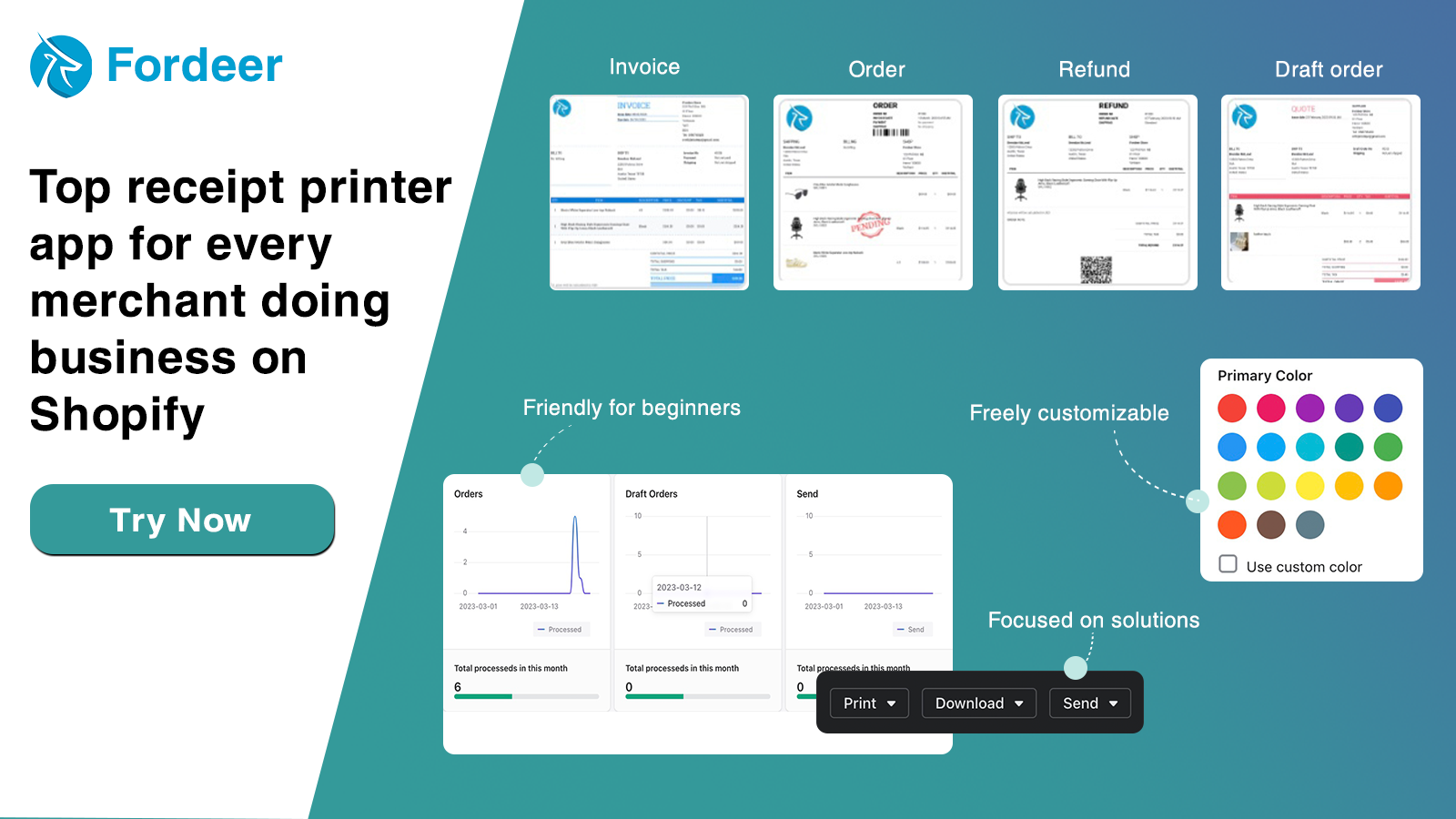If you have any question or need help feel free to contact us via email support or contact page our supporters will assist you in resolving any issues within 24 hours.
First of all, Thank you so much for using this APP and for being my loyal customer.
You are awesome!
You are entitled to get free lifetime updates to this product + exceptional support from the author directly.
This documentation is to help you regarding each step of customization. Please go through the documentation carefully to understand how this config app and how to edit this properly.
Upload a New Logo.

To change the logo in the PDF file.


If the configuration is enabled, the PDF print button will appear on the catalog page.

If you're not using the default theme, you can edit the theme code as follows: Open the 'Layout' folder and click on 'sections/collection-template.liquid'.

paste code at line
{% include 'button-collect-pdf-print' %}

OR


If the configuration is enabled, the QR code will appear in the PDF file.


If the configuration is enabled, the date and time will be displayed in the PDF file.


For users who want to change the title.


Allow the user to change the name of the saved PDF file.


Allow the user to change which attributes are displayed on the PDF file.


Allow the user to change the product name color displayed in the PDF file.


Allow the user to change the font size of product names displayed in the PDF file.


Allow the user to change the color of the product price displayed in the PDF file.


Allow the user to change the font size of the product price displayed in the PDF file.


Allow the user to change the border color displayed in the PDF file.


Allow the user to change which attributes are displayed in the PDF file.


Allow the user to change the color of the product name displayed in the PDF file.


Allow the user to change the size of the product name displayed in the PDF file.


Allow the user to change the color of the product price displayed in the PDF file.


Allow the user to change the font size of the product price displayed in the PDF file.


Allow the user to change the border color displayed in the PDF file.


When enabled, the Print PDF button will be shown on the product detail page.

If you're not using the default theme, you can update the theme code manually. Go to the Layout folder and open sections/product-template.liquid.

paste code at line
{% include 'button-product-pdf-print' %}

OR


When enabled, the date and time will be displayed on the PDF file.


When enabled, the QR code will be displayed on the PDF file.


When enabled, related products will be displayed on the PDF file.


The content will be displayed in the footer of the PDF file.


The product name color will be changed on the PDF file.


The product name font size will be changed on the PDF file.


The product name font line height will be changed on the PDF file.


The product price color will be changed on the PDF file.


The product price font size will be changed on the PDF file.


The product price line height will be changed on the PDF file.


The default font color will be changed on the PDF file.


The default font size will be changed on the PDF file.

Create Flipbook PDF.

Flipbook PDF

Manage Flipbook PDF

UpPromote helps boost millions of sales . UpPromote is proud to be the top recommended affiliate marketing app on Shopify, enabling over 90,000 global users to build and manage their affiliate program with ease.

EComposer Page Builder helps merchants create any page type or section, fast and simply, using a live drag-and-drop editor. Even beginners can customize pages easily with the rich library of EComposer elements, options, and templates. Save tons of time and cost using third-party apps with various built-in extensions to boost sales. No worries about store speed with EComposer speed-up tools and optimized codes.
This Shopify invoice generator is a flexible & friendly app that every store owner needs. Personalize fully with an easy-to-use invoice generator. Beginners can build a brand with professional PDF invoice templates, packing slips, refunds, etc. Batch print & download invoices to save time; configure multi-language & currency invoices to auto-send to your international customers when a specific event is triggered. No code is required. Integrate with POS & mobile devices. 24/7 live chat support.